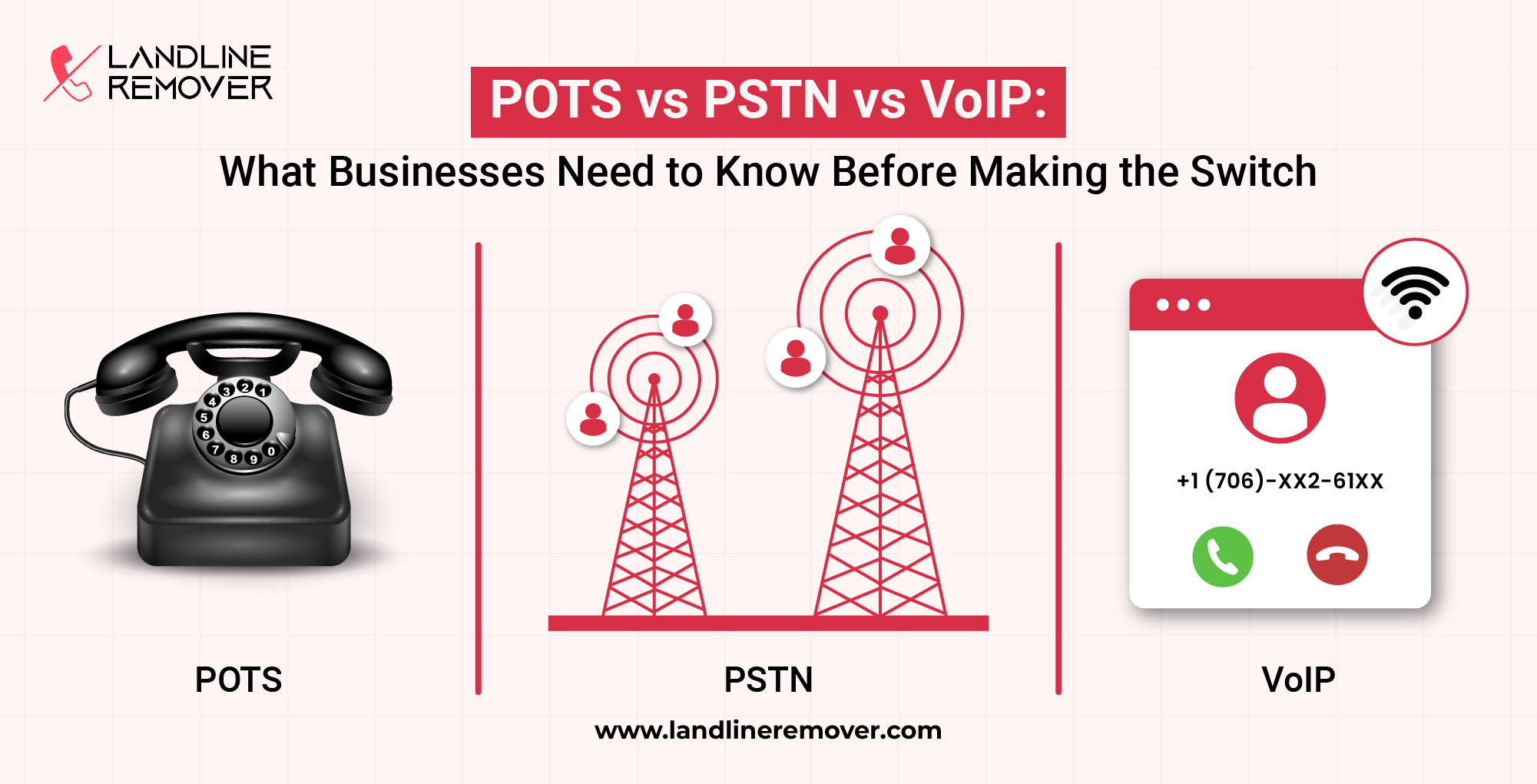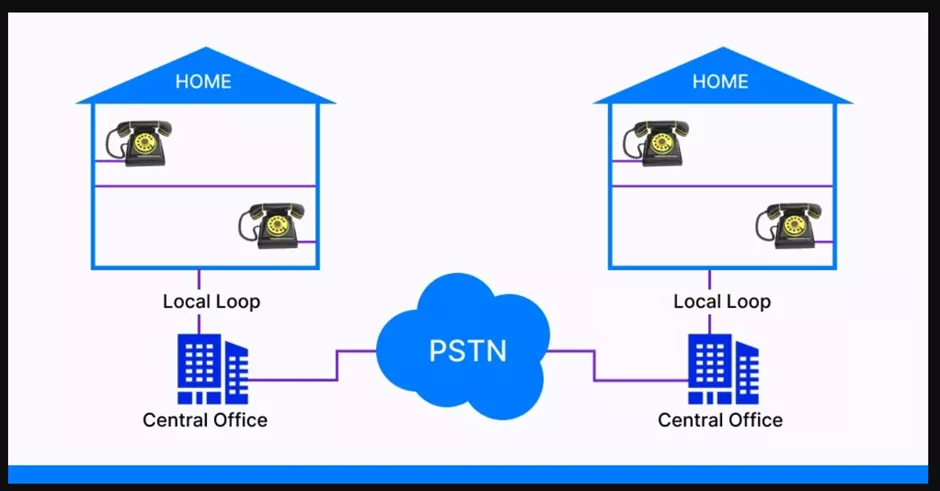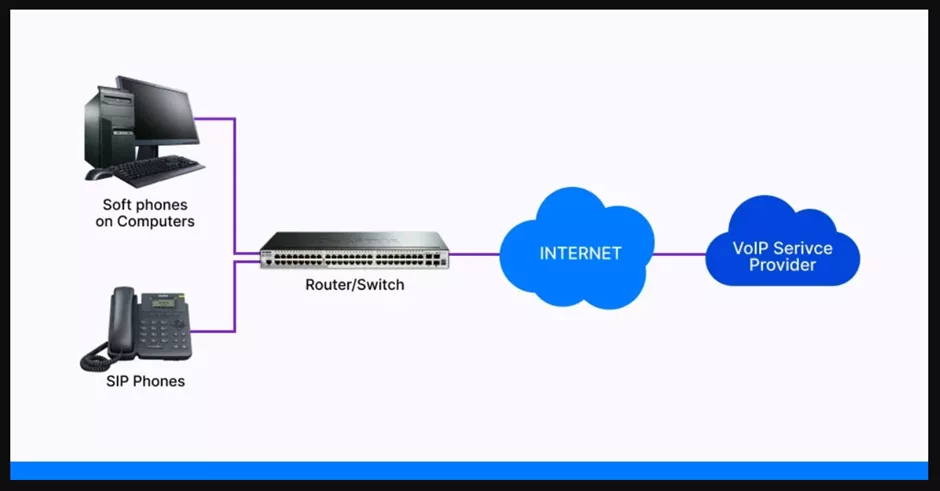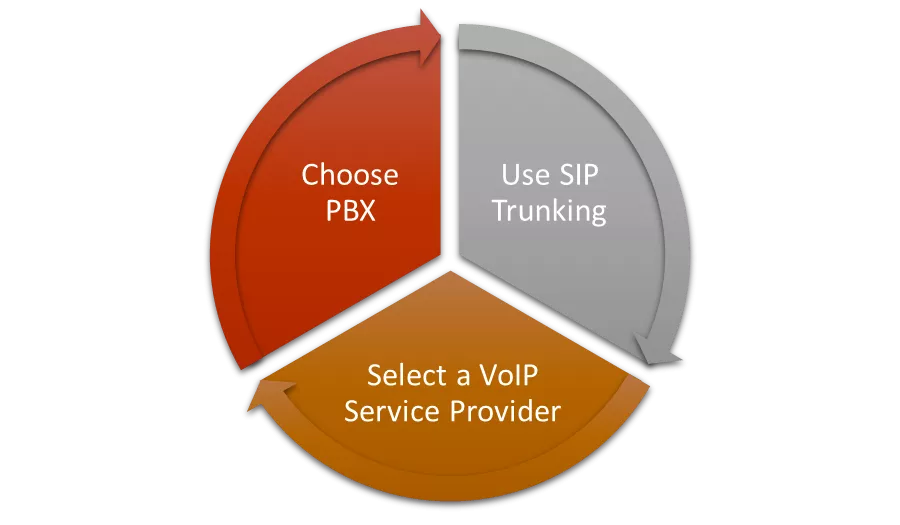Think about it, when was the last time you used a landline at your work? It might have been years ago. However, many businesses are still relying on these outdated phone systems that cost more and do less. POTS and PSTN were the primary gold standards of communication for decades. The reason behind it was that they were simple, reliable, and easy to manage. However, these days, the scenario has completely changed. Remote teams, cloud software, and global customers demand smarter and faster communication, and here is where VoIP comes in handy.
The debate around PSTN vs POTS or VoIP vs PSTN is not just about technology, but it is also about efficiency, cost, and business growth. As per the study done by Cisco, VoIP can help save 32 call minutes per day. Even the global market for business VoIP services is expected to reach $508.7 billion USD by the end of 2030. When exploring business phone systems, you may have encountered acronyms such as POTS, PSTN, and VoIP. If you’re confused about what they mean and how they differ, this blog provides a detailed comparison of POTS vs PSTN vs VoIP. After all, you’re investing in the business telephone system, so you must know what you are getting. Knowing the difference between PSTN, POTS, and VoIP will help you understand which one is the best for your business’s success and growth.
Let’s dive in!
What is POTS?
POTS stands for Plain Old Telephone Service. It means traditional analog phone service that makes use of copper wires to connect users to the PSTN (Public Switched Telephone Network). Individuals and businesses have used POTS since the 1880s, as it is the basic telephone call service.
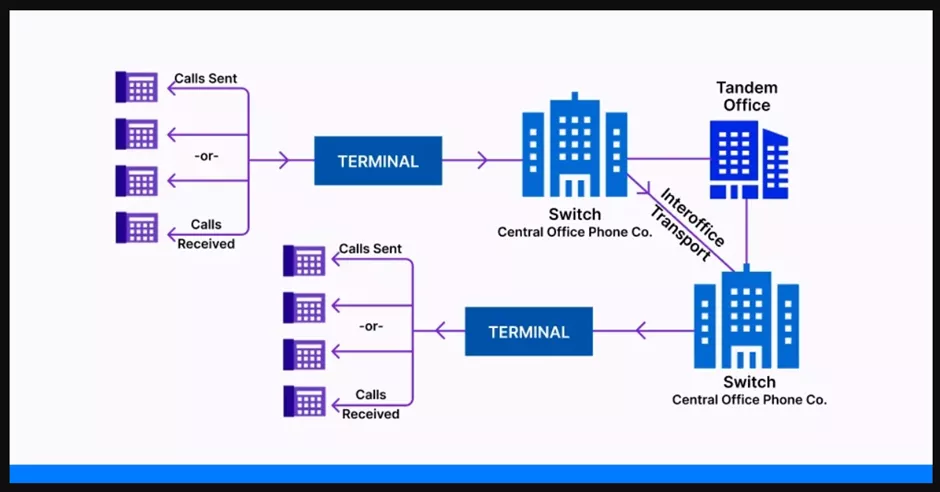
Image Source: Link
In POTS, your voice data converts into the electrical analog pulses. After that, your call travels along copper wires to reach its intended recipient. These copper wires are connected through central control rooms at the local, national, and international levels.