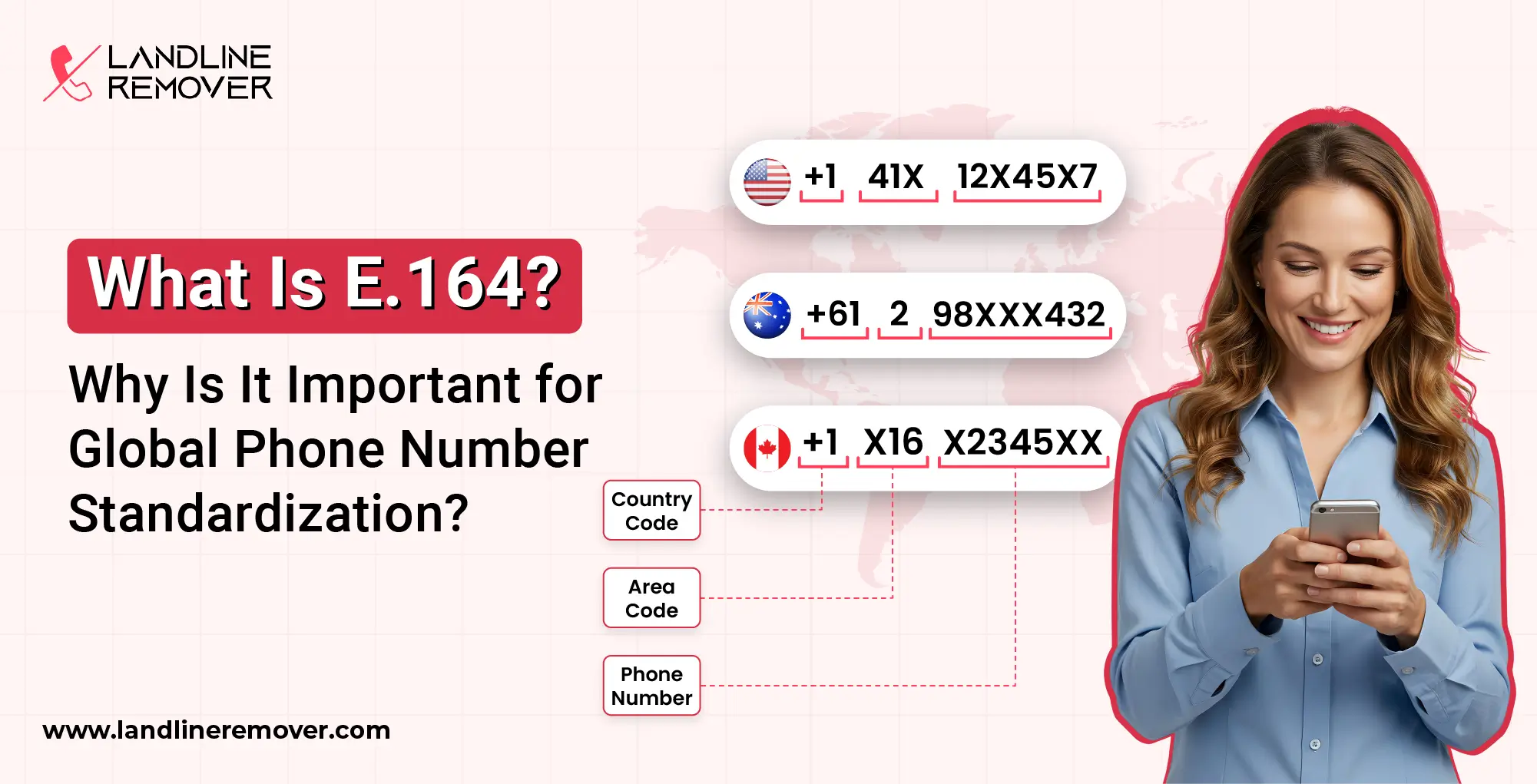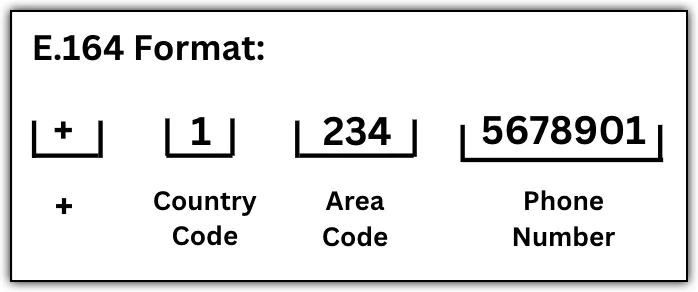How a Phone Number Validation Tool Helps You Stay E.164 Compliant
When collecting phone numbers from users across different countries—whether through your website, forms, or OTP flows—one of the biggest challenges is inconsistent formatting.
People enter phone numbers in all kinds of ways. Some use dashes, others add parentheses, and many skip the country code altogether. This quickly leads to a messy database and, worse, failed messages or verification issues.
That’s where a phone number validation tool comes in. It works quietly behind the scenes to clean up user input, standardize every entry, and make sure the phone numbers in your system are accurate, usable, and fully E.164 compliant.
Here’s how it helps:
1. It Cleans and Formats Numbers Automatically
Instead of relying on users to get the format right, the tool does the heavy lifting. It:
- Detects the right country code (even if it’s missing)
- Strips out brackets, spaces, and other clutter
- Rebuilds the number in the clean, international E.164 format
Example:
A messy input like (415) 555-2671 becomes +14155552671, which is neat, consistent, and ready to use anywhere in the world.
2. It Catches Invalid or Fake Numbers
It’s not just about how the number looks- validation tools go deeper. They check:
- Is the number real and reachable?
- Does it belong to a valid telecom provider?
- Is it the right length for the country?
This helps you filter out typos, fake numbers, or outdated entries before they cause problems.
3. It Handles Global Numbers with Ease
Different countries, different formats. Some people use a “+”, others start with “00”, and some just enter a local number. A good validation tool understands the patterns and converts all inputs into a single, reliable format like +447911123456—no matter how the user typed it.
4. It Keeps Your Data Consistent Everywhere
Whether you’re sending texts, calling customers, or verifying accounts, having phone numbers in E.164 format makes your systems run smoother. Clean, validated numbers are easier to plug into:
- SMS and calling platforms
- CRM software
- Signup and login flows
- Global messaging tools
No more delivery failures. No more duplicates. Just solid, reliable data.
5. Distinguishes Between Mobile, Landline, and VoIP Numbers
Not all phone numbers are created equal. Validation tools can tell you whether a number is a mobile phone, landline, or VoIP.
This matters because:
- SMS can only be sent to mobile numbers
- VoIP lines are often used for spam or fraud
- Landlines may not support texts or auto-dialers
Knowing the types of phone numbers helps you choose the right communication channel and avoid wasting resources.